| T O P I C R E V I E W |
| drlarryvon |
Posted - 04/19/2017 : 11:50:30
I need feedback re a patient with a skin condition of unknown origin. I cannot the image files to show the skin condition, the forum is not accommodating me in that respect.
So any help would be appreciated. I can send the images via email, to a member who can help in this re or etc.
Thanks,
Larry Von |
| 5 L A T E S T R E P L I E S (Newest First) |
| anivoc |
Posted - 04/19/2017 : 22:34:38
OK That worked...
It seems like the dark ones are moles whick always need to be closely watched for irregular growth or bleeding...which can be a symptom of a melanoma (deadly dangerous) ...the other whitish nodules are odd little growths that could be several things... a dermatologist could probably identify without a biopsy..
One thing that sprouts around eyes is Milia seeds but I am not sure those are what you have there. warts, skin tags and fatty nodules do grow around the eyes sometimes...It is impossible to say for sure without a biopsy but they don't look like basal cell cancers to me...but that is just a lay persons guess..
|
| drlarryvon |
Posted - 04/19/2017 : 18:10:20
HERE:
https://goo.gl/photos/jfEpHjEjB8zwVBxg9
WHAT ARE THEY? |
| anivoc |
Posted - 04/19/2017 : 18:10:06
Dr. Larry
What I figured out is that you need to post these in google+ and get the address there. Notice your web address says HTTP"S". That means secure...You can see the pictures when you click on them because you are logged into your account...The rest of us get an error message when we click on them...
Go to Google+ log in and upload the pictures there and make them public...then copy and paste that address ...that should work |
| drlarryvon |
Posted - 04/19/2017 : 17:39:38
Any idea exactly what these could be origin wise, etc?
https://photos.google.com/photo/AF1QipOAUxTIJvlWQD7NZkroWOao3Wsuw3xBIwyIjqg
https://photos.google.com/photo/AF1QipOojnRs_F8n-NHlh1m1VCCfMnEn-rolhnoyqoQ |
| anivoc |
Posted - 04/19/2017 : 16:48:57
Dr. Larry
Host the pictures you want to share in the cloud...That can be via iCloud or google photos or dozens of other free sites.
Once you have a picture there right click on it and copy the web address of the image that should look something like this ..
https://draxe.com/wp-content/uploads/2014/10/Top5SignsOfCancer_Infographic2b.jpg In of itself you will only have a link...
Up in the forum posting tool bar when you hover over the various icons the yellow one will say insert image.... when you click on it it places the letters IMG in [Brackets] and /IMG in [brackets] you then paste the web address in between the IMG and the /IMG and then you get an image like the one below in your post... you can e-mail me the pic if you can't figure it out..
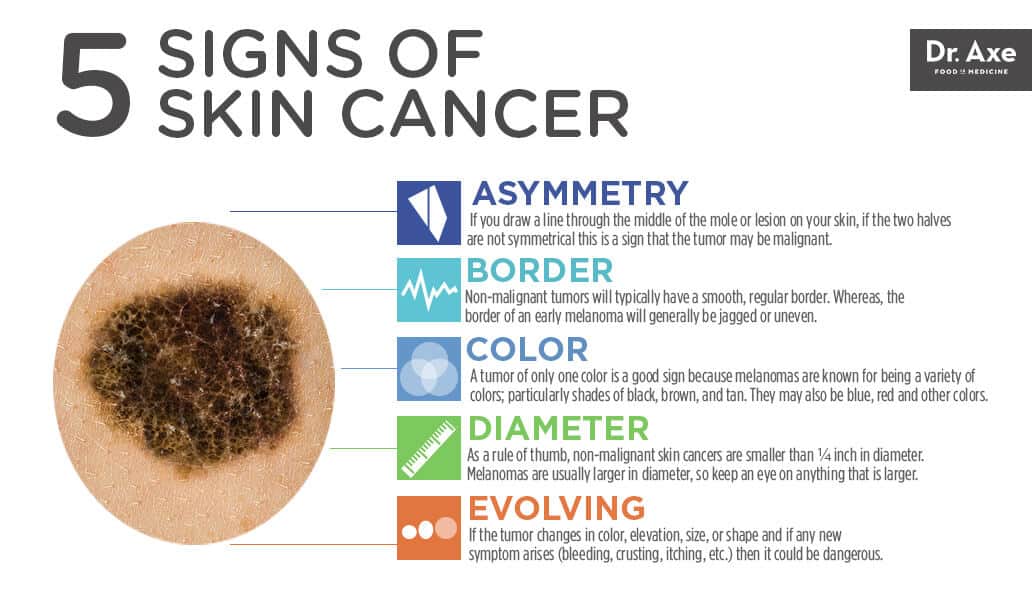
|

